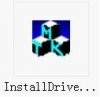bernd13
Member
HILFE!
Bei FCT habe ich mir das HDC Storm MX im Promotion Sale geholt.
Hier zu finden!
Ich hab gleich mal Root mitbestellt
Das war anscheinend nicht die beste Idee!!!
Root ist zwar drauf aber anscheinend haben die sich mit der ROM vertan, denn:
Ich wollt es mal wipen, aber mit der Recovery??
FCT hab ich auch angeschrieben, aber mit meinem Englisch wird da nicht viel werden. Außerdem möchte ich es nicht zurück schicken, da ich keine Ahnung hab was ich da alles beachten muss. Allein der nächste DHL ist 1,5 Autostunden von mir weg.
H I L F E !
Ein Bild der Recovery hab ich gemacht.
Falls weitere Infos gebraucht werden, einfach melden.
Bin echt schon am Verzweifeln.

Inzwischen bekam ich meine erste FCT Antwort:
Die Antwort bringt zwar etwas Hoffnung, aber man kennt ja den Chinesischen Support ;(
please contact techsupport@fastcardtech.com,he knows better ,he will help you ,thanks and have a nice day!
Habe ich Natürlich sofort gemacht, aber ich glaube das kann ca. ewig dauern! Wenn Überhaupt eine Lösung kommt.
Ansonsten sei noch zu erwähnen das das mein 6. ChinaPhone ist und mein 4. von FCT, bis jetzt war alles Spitze!
Das Smartphone an sich scheint aber echt gut zu sein! Schnell, sehr gut verarbeitet, schön und nicht allzu Groß (versteh den Hype um die Handy Riesen nicht). Der mitbestellte Root, war anscheinend, der große Fehler!
Am besten gefällt mir das Lautstärke links, und der Power Button rechts sind. Den Powerknopf oben, mag ich gar nicht. da braucht man ja Riesen Hände (oder zwei zum bedienen).
Bei FCT habe ich mir das HDC Storm MX im Promotion Sale geholt.
Hier zu finden!
Ich hab gleich mal Root mitbestellt

Das war anscheinend nicht die beste Idee!!!
Root ist zwar drauf aber anscheinend haben die sich mit der ROM vertan, denn:
- Recovery is auf Chinesisch und komisch mit Firefly Logo und der bezeichnung N828...
- Bekomme keinen empfang, Sim werden jedoch erkannt
- Play Store ist nicht drauf
- Es ist nur eine Chinesische Tastatur drauf und keine Android Tastatur
Ich wollt es mal wipen, aber mit der Recovery??
FCT hab ich auch angeschrieben, aber mit meinem Englisch wird da nicht viel werden. Außerdem möchte ich es nicht zurück schicken, da ich keine Ahnung hab was ich da alles beachten muss. Allein der nächste DHL ist 1,5 Autostunden von mir weg.
H I L F E !
Ein Bild der Recovery hab ich gemacht.
Falls weitere Infos gebraucht werden, einfach melden.
Bin echt schon am Verzweifeln.

Inzwischen bekam ich meine erste FCT Antwort:
Die Antwort bringt zwar etwas Hoffnung, aber man kennt ja den Chinesischen Support ;(
please contact techsupport@fastcardtech.com,he knows better ,he will help you ,thanks and have a nice day!
Habe ich Natürlich sofort gemacht, aber ich glaube das kann ca. ewig dauern! Wenn Überhaupt eine Lösung kommt.
Ansonsten sei noch zu erwähnen das das mein 6. ChinaPhone ist und mein 4. von FCT, bis jetzt war alles Spitze!
Das Smartphone an sich scheint aber echt gut zu sein! Schnell, sehr gut verarbeitet, schön und nicht allzu Groß (versteh den Hype um die Handy Riesen nicht). Der mitbestellte Root, war anscheinend, der große Fehler!
Am besten gefällt mir das Lautstärke links, und der Power Button rechts sind. Den Powerknopf oben, mag ich gar nicht. da braucht man ja Riesen Hände (oder zwei zum bedienen).